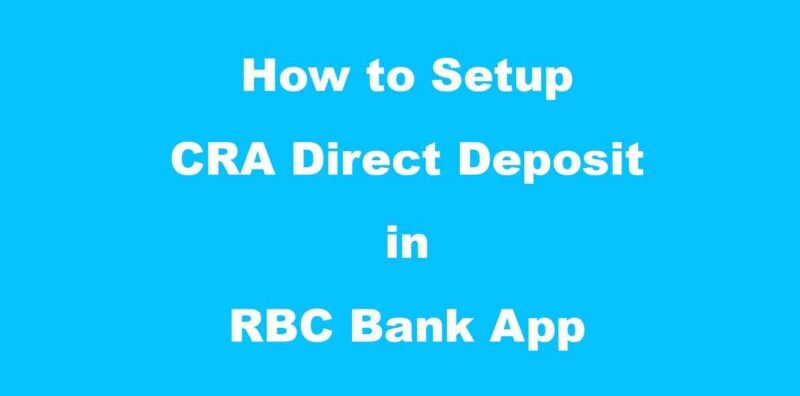How to Set Up Your Royal Bank of Canada (RBC) App for Receiving Refunds and Benefits from the Canada Revenue Agency (CRA)
Getting refunds and benefits directly from the Canada Revenue Agency (CRA) has never been easier with the RBC mobile app. This step-by-step guide will walk you through how to set up your RBC account to receive these payments seamlessly.
Why Use the RBC App for CRA Payments?
Setting up your direct deposit through the RBC app ensures that your refunds, tax benefits, and other CRA payments are deposited directly into your bank account. It’s fast, secure, and eliminates the need for paper checks.
What You Need Before You Begin
- Your RBC Online Banking credentials (username and password).
- Your Social Insurance Number (SIN).
- The CRA account information for linking.
Step-by-Step Instructions
Step 1: Download and Log In to the RBC Mobile App
- If you don’t already have the app, download it from the App Store (for iOS devices) or Google Play (for Android devices).
- Open the app and log in using your RBC Online Banking username and password.
Step 2: Navigate to the CRA Direct Deposit Option
- On the app’s home screen, tap on the Menu (three lines in the top-left corner).
- Scroll down and select Direct Deposit with CRA under the “Services” or “Government Payments” section.
Step 3: Enter Your Information
- Verify your personal details as prompted, including your SIN.
- Select the RBC account where you want to receive your CRA payments (e.g., your primary checking or savings account).
Step 4: Confirm and Submit
- Review the information you’ve entered to ensure accuracy.
- Tap Submit to send your direct deposit request to the CRA.
Step 5: Wait for Confirmation
Once you’ve submitted your request, the CRA will process your direct deposit setup. This typically takes 1-2 business days. You’ll receive a confirmation from the CRA once your account is linked.
Frequently Asked Questions
1. What types of payments can I receive through this setup? You can receive refunds, tax credits, benefits (e.g., Canada Child Benefit), GST/HST credits, and any other CRA-issued payments directly to your RBC account.
2. Is this service secure? Yes, the RBC app uses advanced security features to protect your personal and financial information. Additionally, your details are shared directly with the CRA, ensuring a safe transaction.
3. Can I change the account where I receive payments? Yes, you can update your direct deposit details at any time through the RBC app by following the same steps.
4. What if I don’t have an RBC account? You’ll need to open an RBC account to use this feature. Visit an RBC branch or sign up online to get started.
Need Help?
If you encounter any issues during the setup process, RBC provides customer support through:
- Phone: Call 1-800-769-2555 for assistance.
- Live Chat: Access support via the RBC website or app.
- In-Person: Visit your nearest RBC branch.
Setting up your CRA direct deposit with the RBC app ensures you receive payments quickly and securely. Take a few minutes to set it up today and enjoy the convenience!
Disclaimer
This guide is for informational purposes only. RBC and the CRA are separate entities, and setup times may vary. For specific concerns or issues, please contact RBC or the CRA directly. Radix Bookkeeping is not responsible for any error/delay in your setup process and refund process from CRA.